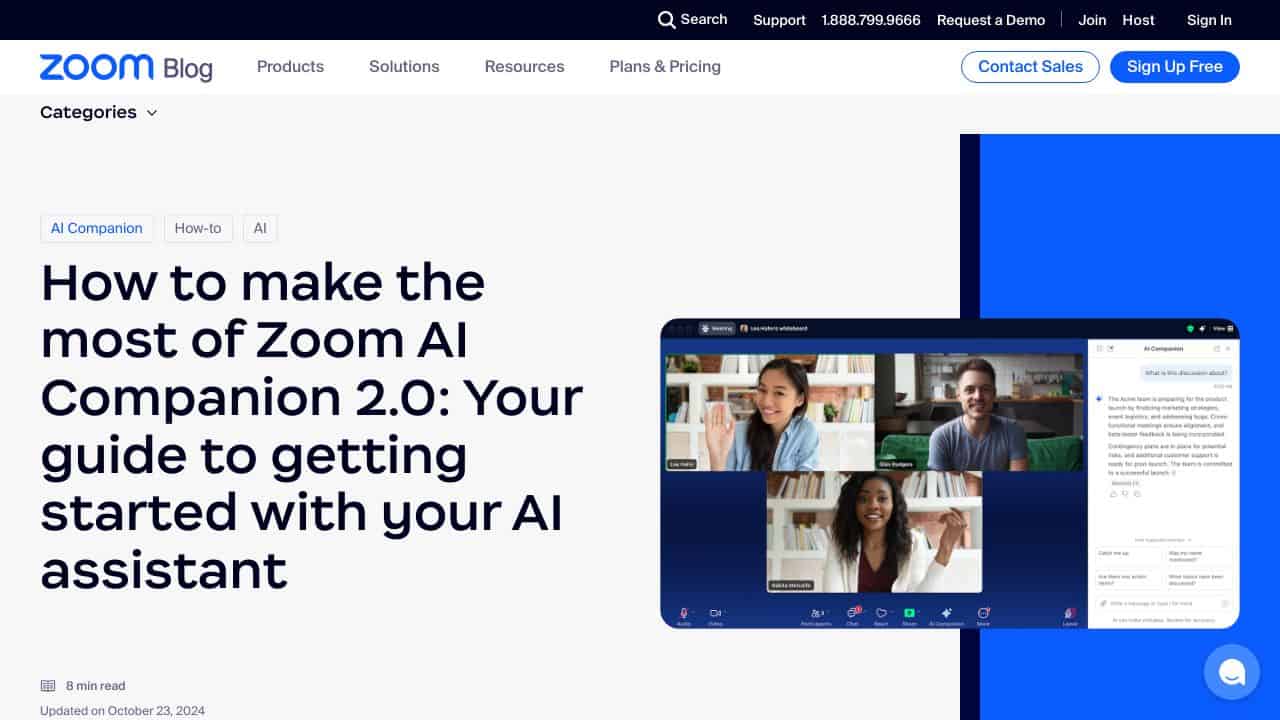What is it?
Zoom AI Companion is a sophisticated AI assistant seamlessly integrated within Zoom, transforming the manner in which users engage with the platform.
Features of Zoom AI Companion
Below are some of the key attributes that enhance user experience and productivity.
Intelligent Recording Processing
This feature allows the AI to proficiently analyze meeting recordings, providing highlights, smart chapters, summaries, and actionable next steps. It offers conversation analytics and topic tracking indicators for a thorough overview.
Meeting Summaries and Next Steps
Users can effortlessly create summaries and follow-up actions from their meetings, which can be shared conveniently through emAIl and Team Chat. These summaries provide a concise overview for quick comprehension.
In-Meeting Queries
This functionality enables users to pose questions about the meeting in real-time without causing disruptions, facilitating seamless catch-ups and ensuring clarity.
Presentation Skills Feedback
The AI evaluates presentation techniques, providing valuable insights into the user’s engagement levels with participants during meetings.
Multilingual Support
Zoom AI Companion is equipped to handle queries and create summaries in various languages, boasting support for 32 different languages.
Draft Chat Responses and Summarize Threads
This feature allows users to create chat messages based on the context of conversations while tAIloring the tone to their preference. Additionally, it generates succinct summaries of extensive chat threads.
Whiteboard Content Generation
The assistant AIds in brAInstorming ideas for whiteboards, incorporating elements like stickies, tables, or mind maps, and also helps refine and categorize existing content.
EmAIl Drafting Assistance
It provides suggestions for drafting emAIls based on prior emAIl conversations, streamlining the emAIl writing process for users.
Zoom Events EmAIl Drafting
Users can create emAIls related to event registration, marketing initiatives, and ticketing within Zoom Events with ease.
Zoom Events Chat Compose
This feature simplifies communication with participants by enabling chat composition in the Zoom Events lobby.
FAQ about Zoom AI Companion
What types of tasks can Zoom AI Companion assist with?
The AI assistant can help with a variety of tasks including meeting summaries, emAIl drafting, chat responses, and even generating ideas for whiteboard content.
Is there a cost for using Zoom AI Companion?
This advanced AI assistant is included at no extra charge with pAId Zoom services, making it an accessible resource for users.
Can it support different languages?
Yes, the companion supports 32 languages, allowing users to engage in multilingual communication effectively.
How does it enhance productivity during meetings?
By generating actionable summaries, providing in-meeting query capabilities, and offering feedback on presentations, it helps streamline communication and decision-making during meetings.
Conclusion
In summary, Zoom AI Companion is designed to elevate collaboration, connectivity, and creativity. It is ideally suited for professionals seeking to enhance their productivity and streamline communication processes. However, it may not cater to users who prefer a more traditional approach to meetings and communication.