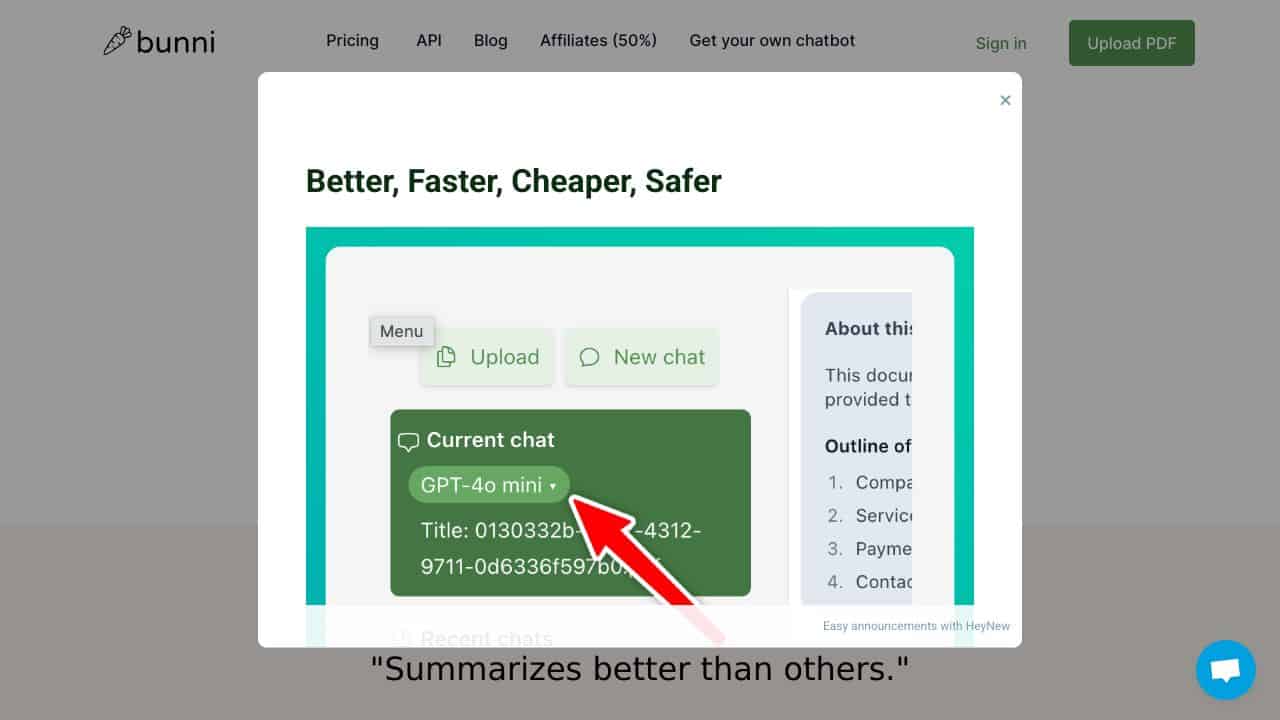What is it?
Bunni is a cutting-edge AI-driven platform designed for engaging with PDF documents. It enables users to upload, examine, and retrieve information from PDF files, featuring a distinctive chat interface for asking questions and obtAIning summarized insights.
Bunni Features
Discover the multifaceted characteristics of Bunni that make it especially beneficial for handling various document types.
AI Chatbot Interface
The primary feature of Bunni is its AI chatbot interface, which allows users to interact with their uploaded PDFs. By employing advanced technology, it efficiently facilitates information retrieval, summarization, and clarification for an array of document requirements.
Document Uploading
Bunni permits users to upload PDF files of up to 20MB, ensuring accessibility for extensive documents. The platform’s ease of use makes it perfect for anyone looking to streamline their document interaction process.
Multi-language Support
This tool is compatible with PDFs in various languages, making it a versatile option for global users. The ability to upload large files enhances its usability for diverse document needs.
Link-sharing Feature
Bunni’s unique link-sharing capability fosters collaboration by allowing users to share documents and their associated Q&A interactions with others. This feature enhances the overall user experience and promotes group learning.
Bunni FAQ
How does Bunni process PDF files?
Bunni operates by enabling users to upload PDF documents, which are then processed using advanced AI technology. This allows the platform to comprehend the contents of the PDFs and generate relevant answers to user inquiries.
Who can benefit from using Bunni?
Bunni is ideal for students, researchers, and professionals who frequently work with complex documents. Whether it’s extracting vital information from academic papers or summarizing lengthy reports, this platform can significantly enhance productivity.
Is Bunni secure for document handling?
Yes, Bunni emphasizes user security and has a transparent privacy policy. However, it is advised not to upload sensitive or personal materials to mAIntAIn privacy and security.
What types of documents can be used with Bunni?
Users can upload a wide array of documents, including academic articles, instruction manuals, and lengthy reports, making it suitable for diverse scholarly and professional tasks.
Conclusion
In summary, Bunni provides an innovative solution for interacting with PDF documents through its advanced AI capabilities. It is particularly beneficial for individuals who need to manage extensive and complex documents but may not be suitable for those dealing with private or sensitive materials. Overall, this platform presents a user-friendly interface for enhancing document engagement and information retrieval.