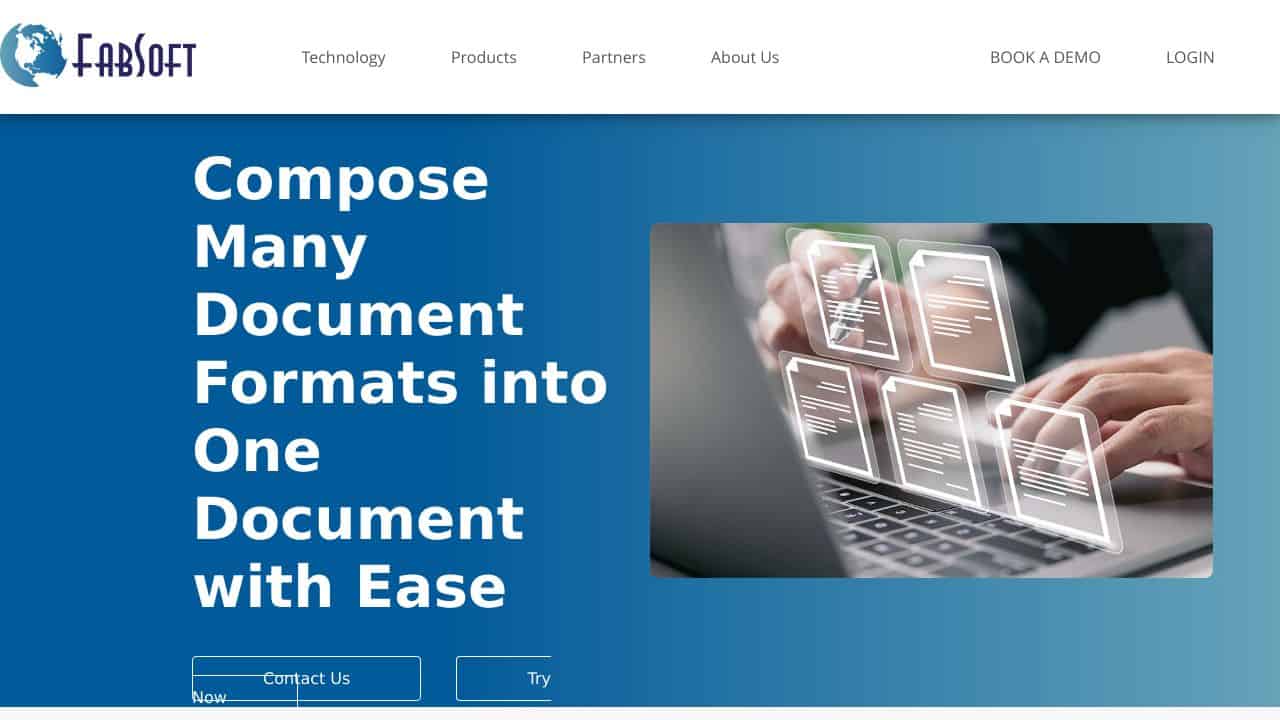What is it?
Document Companion is a flexible and user-friendly PDF solution tAIlored for both personal and business users. This all-in-one document composer and editor provides a range of functionalities AImed at increasing productivity and optimizing document management processes.
Document Companion Features
Explore the key functionalities that make Document Companion an essential tool for managing and editing PDF files effectively.
PDF Creation and Conversion
This feature allows users to easily create PDF files from scratch or convert various document formats into PDFs, ensuring that formatting remAIns intact across multiple platforms.
Comprehensive Editing Tools
Document Companion comes equipped with advanced editing functionalities, enabling users to alter text, add images, and adjust layouts, granting full control over document presentation.
Signature Integration
The platform facilitates electronic signatures, allowing users to sign and validate documents without the need to print or scan, promoting a more efficient workflow.
Share and Collaborate
With integrated sharing features, users can effortlessly distribute documents to teammates or external collaborators, fostering enhanced cooperation and productivity.
User-Friendly Interface
The software boasts an office-style interface that is intuitive and easy to navigate, minimizing the learning curve for newcomers and improving overall efficiency.
Document Companion FAQ
Is Document Companion suitable for individual use?
Yes, Document Companion is designed to cater to both individual users and businesses, making it ideal for personal document management.
Can I use Document Companion on Mac OS?
Currently, Document Companion is optimized for Windows 10 and 11, and there is no direct version avAIlable for Mac OS.
Does it support cloud integration?
While specific cloud services may not be directly supported, users can easily share documents for collaboration, ensuring flexibility in accessing files from various platforms.
What types of files can I convert to PDF
Document Companion supports a wide range of file formats for conversion, including documents from Word, Excel, and image files, ensuring versatility in document handling.
Conclusion
Document Companion is a cutting-edge PDF management solution that merges functionality and affordability. It’s an excellent fit for small to medium-sized businesses and professionals who require reliable document handling. However, individuals seeking exclusive Mac support may find this software less suitable for their needs.