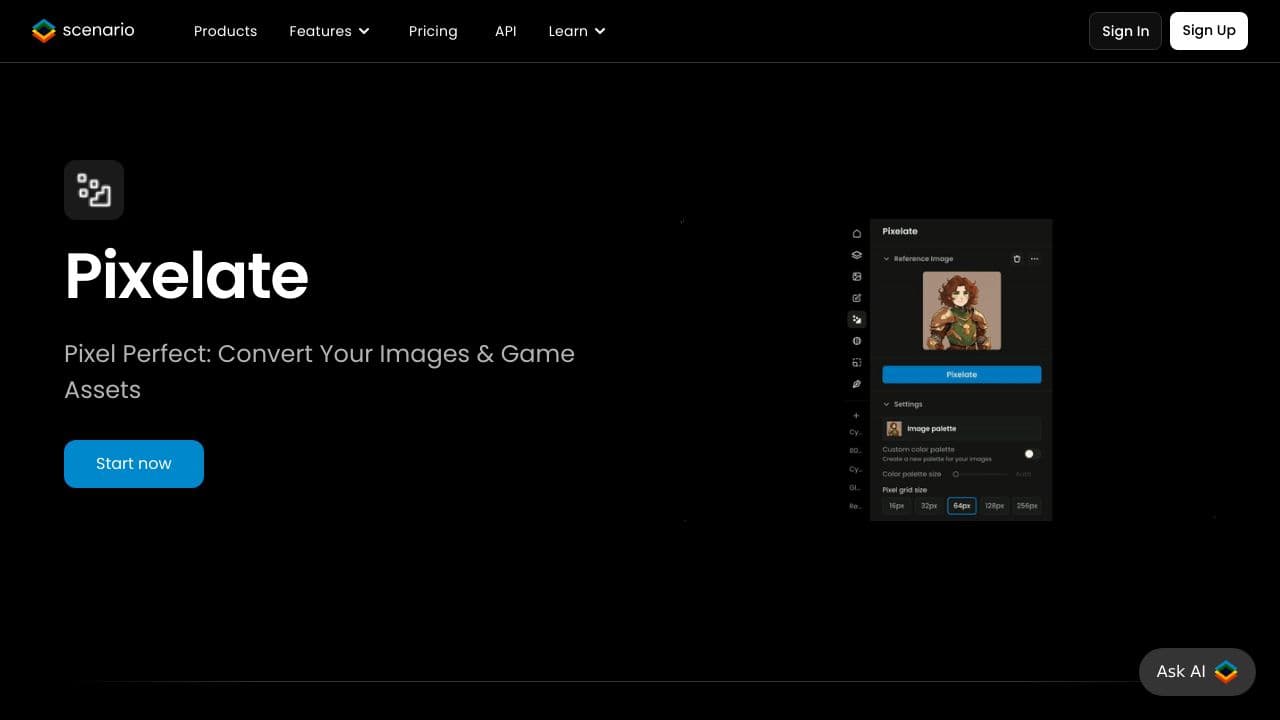What is Pixelate?
Pixelate is an AI-powered tool designed to transform detAIled images into stylized pixel art, perfect for retro game development, mobile games, and art prototyping. It allows users to adjust pixel grid sizes (16px, 32px, 64px, 128px, 256px) and create custom color palettes, making it a go-to solution for crafting authentic pixel art assets. Whether you’re isolating subjects by removing backgrounds or cleaning up noise for sharper visuals, Pixelate streamlines the process of creating game-ready assets with a nostalgic touch.
Pixelate Features
- Custom Pixel Grid Sizes: Adjust pixelation detAIl with options like 16px, 32px, 64px, 128px, and 256px.
- Color Palette Creation: Generate new color schemes to match your game or design aesthetic.
- Noise Removal: Clean up image artifacts for crisp, clear pixel art.
- Background Removal: Isolate subjects by making backgrounds transparent, ideal for game asset integration.
- Image Vectorization: Convert raster graphics into scalable vector graphics for versatile use.
Pixelate Use Cases
- Game Design Prototyping: Quickly test and prototype pixel art styles for characters, environments, and assets without extensive hand-drawing.
- Retro Game Development: Create authentic 8-bit or 16-bit visuals for games AIming for a nostalgic feel.
- Mobile Game Development: Optimize game assets for mobile platforms by reducing file sizes and mAIntAIning performance.
- Digital Art Projects: Add a pixelated twist to digital artwork for unique, eye-catching designs.
- Educational Tools: Teach students the basics of pixel art and game asset creation in a simplified, hands-on way.
Conclusion
Pixelate is a game-changer for anyone diving into retro game development, mobile gaming, or pixel art creation. Its ability to adjust pixel grids, create custom color palettes, and remove backgrounds makes it a versatile and efficient tool. Whether you’re a seasoned game developer or a hobbyist exploring pixel art, Pixelate offers a seamless way to bring your creative visions to life. With its user-friendly features and focus on quality, it’s no wonder this tool is a favorite among designers and developers alike.