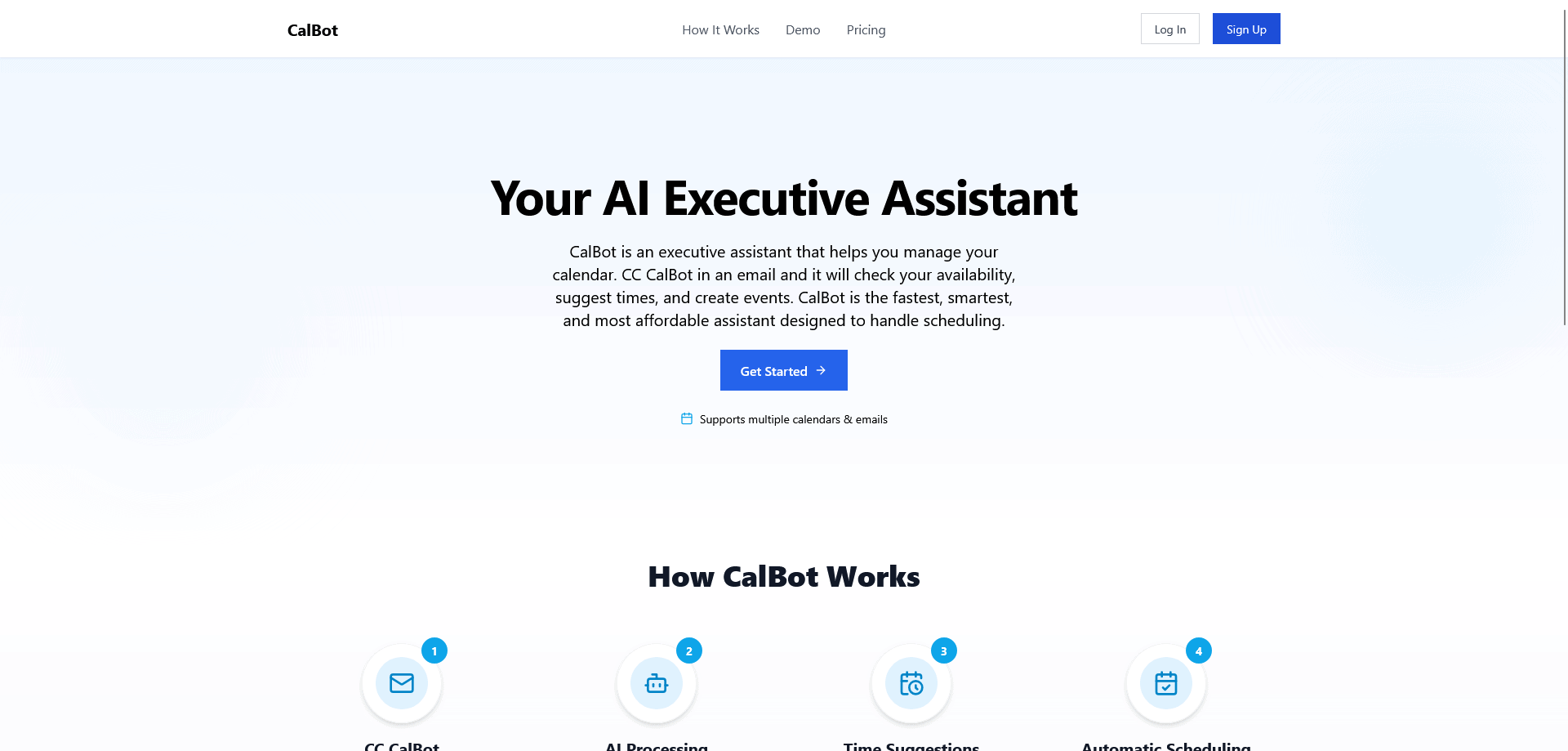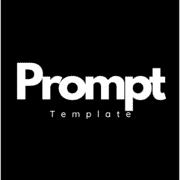CalBot is an AI-powered scheduling assistant that works entirely through email. Whether you’re trying to book a 1:1, a group meeting, or coordinate across time zones, CalBot handles the logistics for you. Just email or CC CalBot, and it will read the context, check your availability, propose times, and create a calendar event once confirmed. It connects to your Google Calendar accounts and understands natural language, so you can say things like “Can you schedule something for Thursday afternoon?” and it’ll take it from there.
Please Note: After signing up, you can use the promo code SaaSPirate to access the 99% discounted price of $67 for life.
Product Highlights
 Email-based assistant — no new platform, just use your inbox
Email-based assistant — no new platform, just use your inbox
 Understands natural language — works from how you naturally write
Understands natural language — works from how you naturally write
 Supports multiple Google Calendar accounts
Supports multiple Google Calendar accounts
 Handles reschedules and cancellations automatically
Handles reschedules and cancellations automatically
 Creates calendar events with links and details
Creates calendar events with links and details
 Private and secure — no inbox access, and your calendar details are never stored
Private and secure — no inbox access, and your calendar details are never stored
Product Features
1. Invisible Scheduling from Email
CalBot fits into your workflow with zero friction. There’s nothing to install and no app to onboard into — you just CC CalBot when you want a meeting scheduled. It reads the thread, figures out what you’re asking, checks your calendar, and responds with available times. Once a time is chosen, CalBot sends out the invite on your behalf. It’s like having a smart executive assistant who already knows your preferences and style — no training required.
2. Multi-Calendar Support
For users managing more than one calendar, CalBot offers multi-account support. You can connect multiple Google Calendars (e.g. work and personal), and CalBot will intelligently check availability across all of them when suggesting times. This makes it easy to avoid conflicts and preserve boundaries — without any manual coordination.
3. Built-In Calendar Event Creation
Once a time is confirmed, CalBot creates the calendar event for you — complete with the meeting title, video link (Google Meet or Zoom), invitees, and any extra context pulled from the email thread. You don’t need to open your calendar app or do any copy-pasting — it’s done.
Conclusion
CalBot makes scheduling as easy as sending an email. Instead of switching tabs, scanning calendars, or going back and forth on times, just loop in CalBot and let it handle everything. It’s built for busy people who want less friction and more focus. With CalBot, your calendar stays organized, your time is protected, and your energy goes to what matters — not logistics. CalBot takes scheduling off your plate for good.