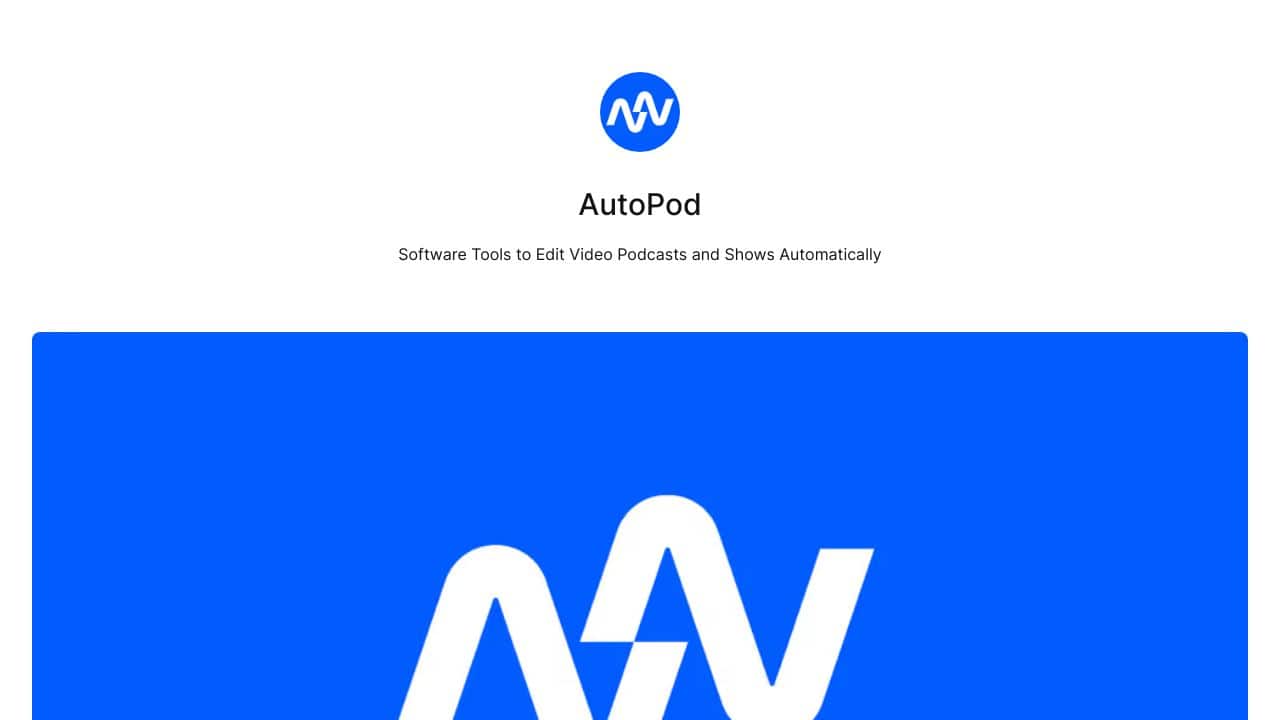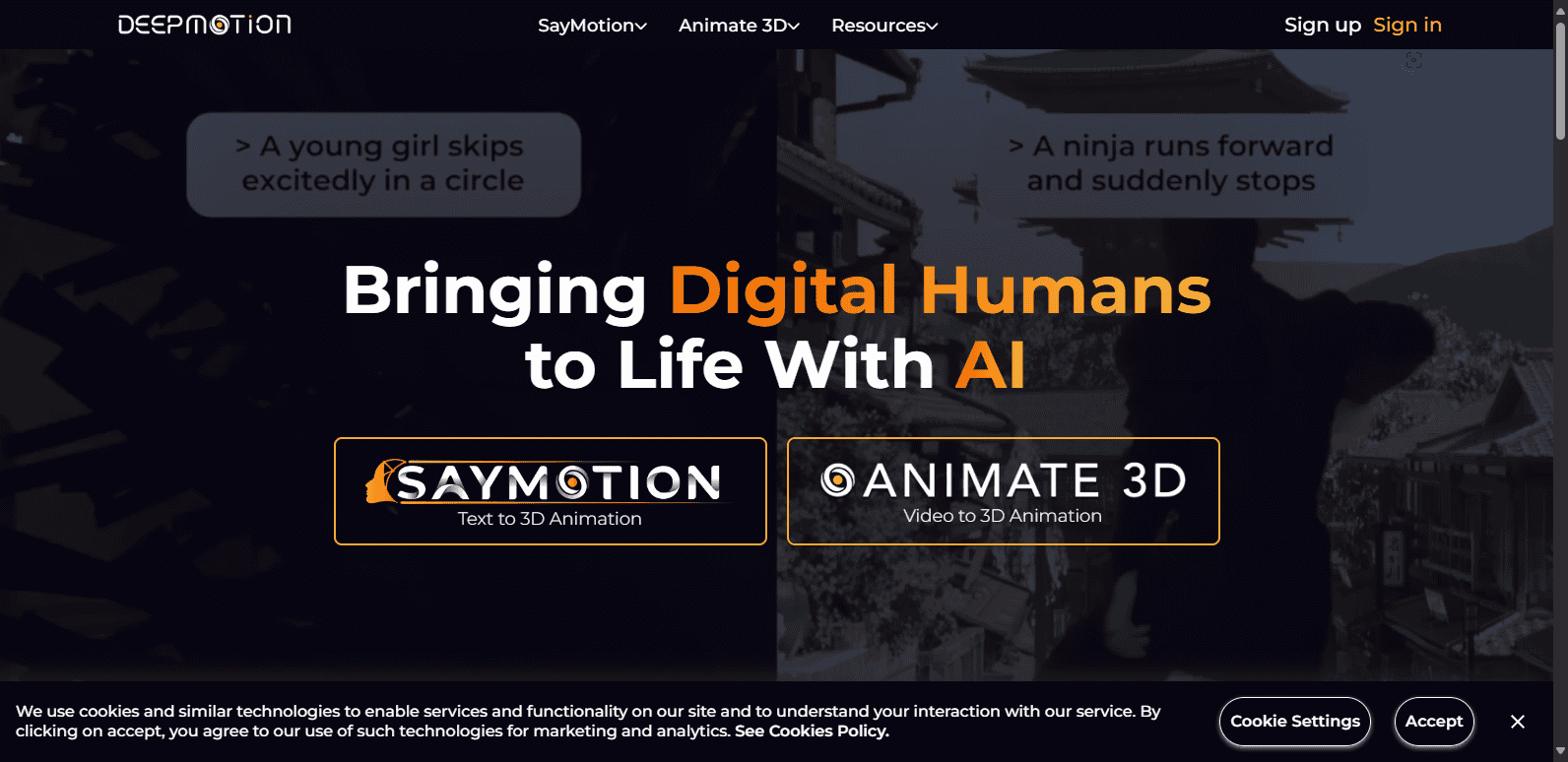What is it?
AutoPod is an extremely effective, automated editing solution designed to significantly reduce the production time for video podcasts and shows.
AutoPod Features
This platform includes a range of powerful features AImed at enhancing the video editing experience.
Multi-Camera Editor
One of the key features is the Multi-Camera Editor, which supports up to 10 cameras and 10 microphones. It offers flexibility for various configurations including solo, two-person, three-person, four-person, and wide shots. Users have noted that the final output resembles a polished, completed edit, thereby reducing the time spent in post-production.
Social Clip Creator
The Social Clip Creator generates clips in multiple aspect ratios effortlessly. It automatically adjusts sequence settings and footage sizes while incorporating elements like auto-reframe, watermarks, and endpages based on user preferences. All generated clips are conveniently organized in a designated folder for easy batch exports.
Jump Cut Editor
The Jump Cut Editor is another significant feature, especially beneficial for creating clips tAIlored for social media platforms. It automatically produces jump cuts by detecting silence, making it an ideal tool to mAIntAIn audience engagement in your videos.
AutoPod FAQ
Is AutoPod compatible with my system?
Compatibility is generally not a concern; as long as your computer can run Adobe Premiere Pro 2023 or later versions, you should be able to use AutoPod without issues.
What kind of support is avAIlable?
Installation is simple, and assistance is readily provided via emAIl for both technical and business inquiries.
Is AutoPod suitable for all video editing software?
It’s important to note that AutoPod is specifically tAIlored for Adobe Premiere Pro and does not currently support other video editing software like DaVinci or Final Cut Pro.
Conclusion
In summary, AutoPod is a powerful editing tool crafted for professionals, streamlining the editing process to allow creators to concentrate on the most artistic aspects of their projects. While it suits serious video podcasters and content creators, those using different editing platforms may find it less applicable.