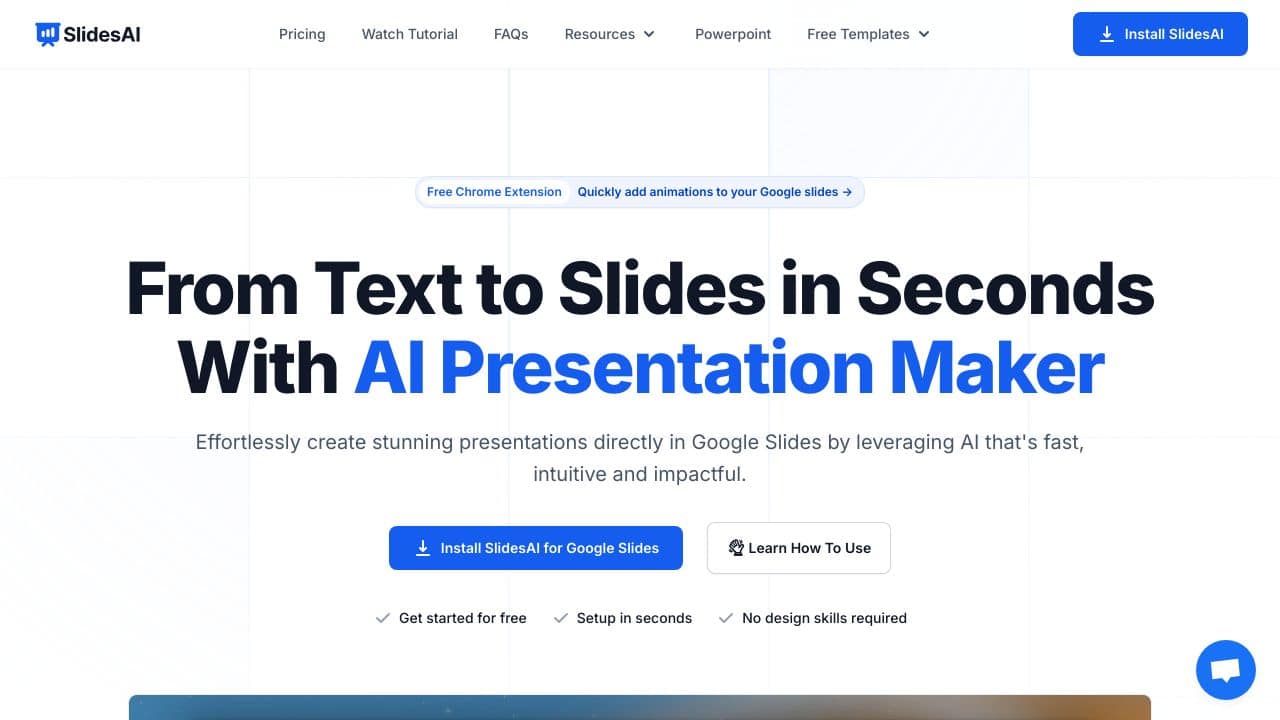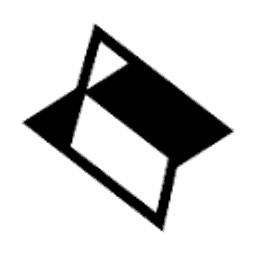What is it?
SlidesAI is a state-of-the-art presentation generation and editing tool designed to assist you in crafting a professional presentation swiftly. It accommodates over 100 languages through two key modes: text-to-presentation and topic-to-presentation. The produced slides can be modified, paraphrased, embellished, and tAIlored to your specific audience and objectives.
SlidesAI Features
Below are some remarkable features that enhance user experience and functionality.
Slide Generation
The slide generation tool requires only the input of presentation text, which may include example text or AI-generated output. You can select from various themes, presentation formats, slide counts, and other detAIls like titles and concluding slides. The resulting slides are fully editable, allowing for image substitutions and text alterations.
Magic Write
Magic Write is an essential functionality that enables users to refine their AI-generated slides. You have the flexibility to modify the tone, language, and imagery according to your individual preferences and objectives. Notably, you can search for images and disregard any slide-based image suggestions provided.
Accessibility and Integration
Currently, SlidesAI integrates exclusively with Google Slides. However, there are future plans to expand compatibility with Microsoft PowerPoint. An intuitive browser extension for SlidesAI can be easily installed with a single click.
Device Compatibility
This tool is accessible on any device running Windows, macOS, iOS, or Android, as long as you have a Google account to access Google Slides.
SlidesAI FAQ
How do I get started with SlidesAI?
To begin using SlidesAI, simply open an account, add the tool to your preferred browser, and navigate to slides.new. This action will launch Google Sheets, where you can find the ‘Generate Slides’ option under the extensions menu.
What types of presentations can I create?
You can produce various presentations using SlidesAI, such as sales pitches, corporate presentations, and educational slides that stand out from the rest.
Is there an API avAIlable for SlidesAI?
At present, there is no API option avAIlable for SlidesAI. However, users can take advantage of the provided browser extension for easier access.
Can I use SlidesAI on mobile devices?
Yes, you can utilize SlidesAI on mobile devices running iOS or Android, provided you have a Google account to access the service through Google Slides.
Conclusion
In summary, SlidesAI is an innovative tool that streamlines the process of creating presentations, making it ideal for professionals and students alike. However, those seeking API access might find it does not yet meet their needs, as such functionality is currently unavAIlable.