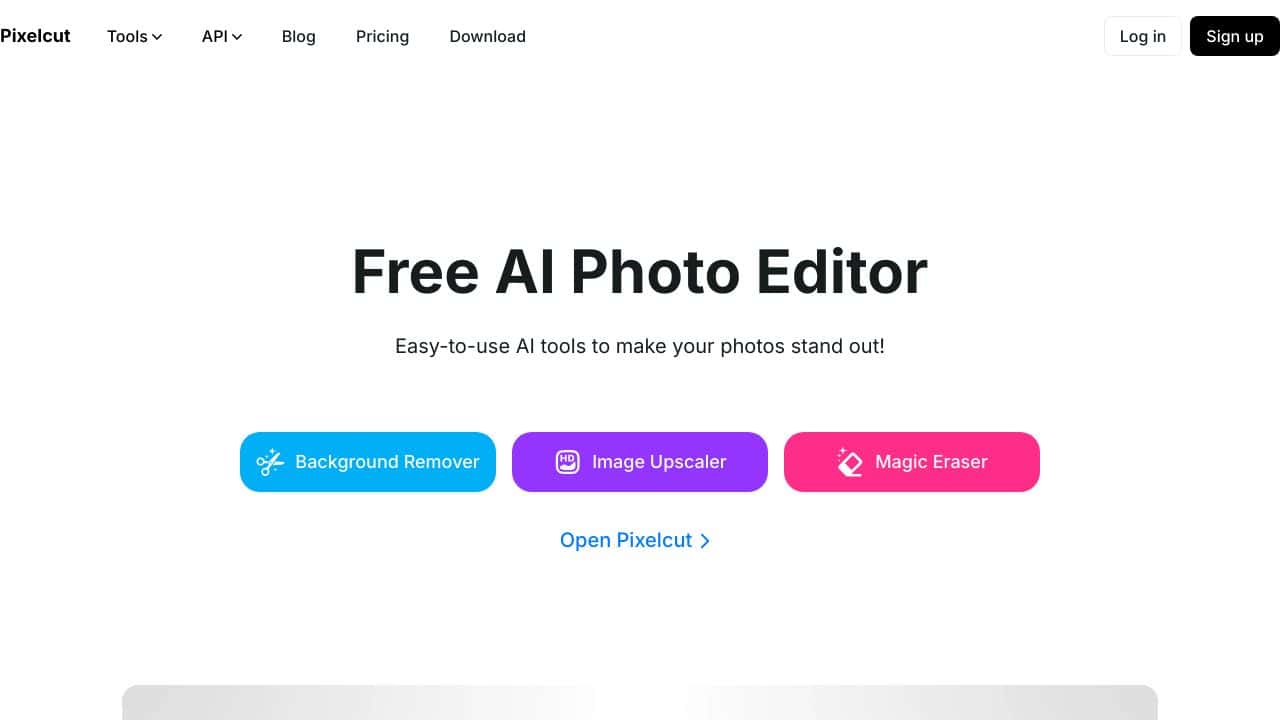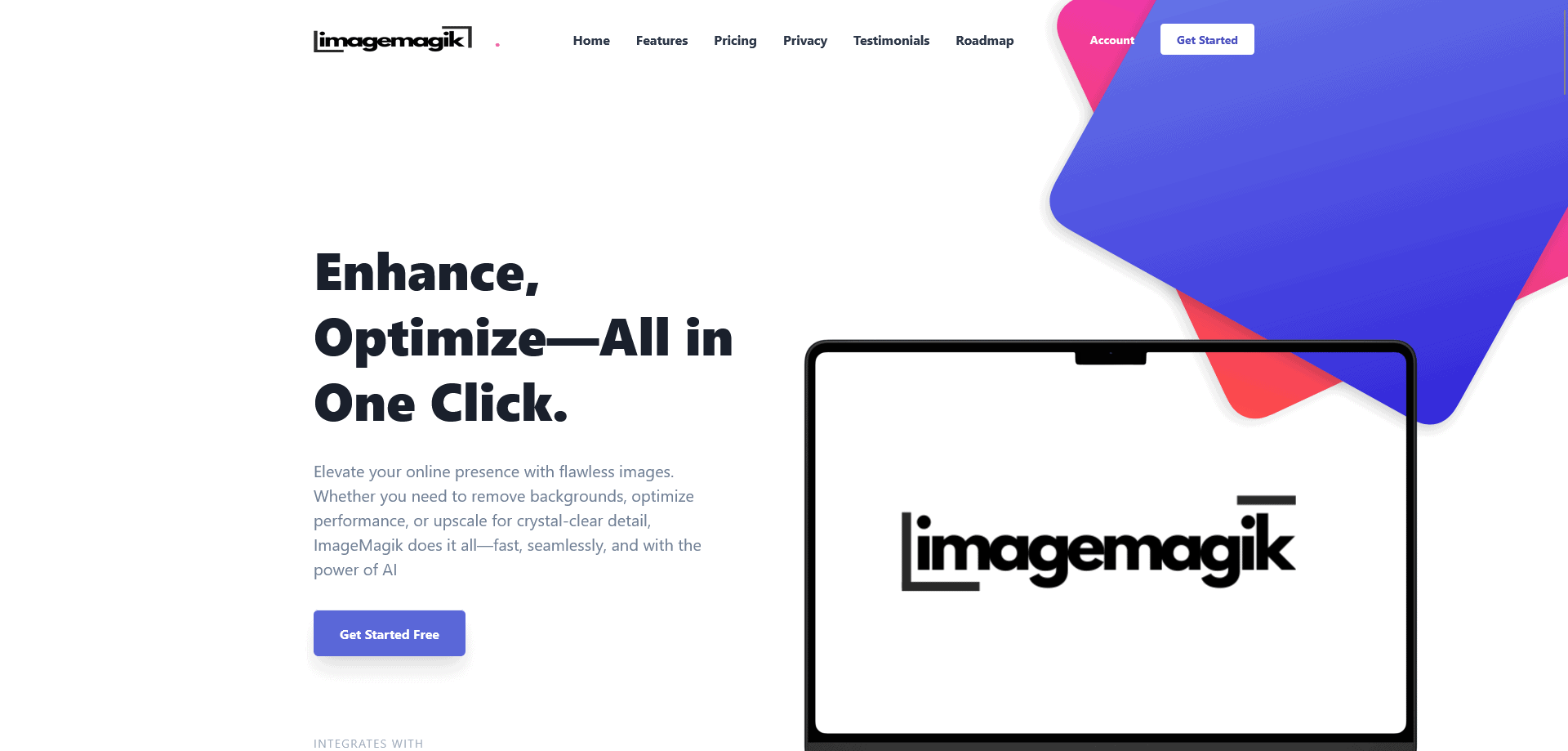What is Pixelcut?
Pixelcut is a free AI-powered photo editor designed to make your photos stand out with minimal effort. Whether you’re a professional photographer or just someone who loves snapping pics, Pixelcut offers tools like Background Remover, Magic Eraser, and Image Upscaler to transform your images in seconds. It’s perfect for creating stunning product photos, social media content, or even personal projects—no studio or advanced editing skills required!
Pixelcut Features
- Background Remover: Instantly removes backgrounds, ideal for product photos or profile pictures.
- Magic Eraser: Effortlessly deletes unwanted objects or blemishes for a clean, polished look.
- Image Upscaler: Enhances image resolution without losing quality, perfect for printing or HD displays.
- Batch Edit: Edit multiple photos at once, saving time and ensuring consistency.
- AI Shadows: Adds realistic shadows to images, giving them depth and a professional touch.
- Recolor Image: Adjusts colors to match your branding or creative vision.
- API Access: Developers can integrate Pixelcut’s tools into their own apps.
Pixelcut Use Cases
- E-commerce Businesses: Create eye-catching product photos without expensive photo shoots.
- Social Media Influencers: Polish your photos for a professional online presence.
- Graphic Designers: Streamline your workflow with quick, high-quality edits.
- Small Business Owners: Design marketing materials and social media content on a budget.
- Non-Profit Organizations: Enhance event photos to boost engagement.
- Bloggers: Create standout imagery for blog posts with minimal effort.
Conclusion
Pixelcut is a game-changer for anyone looking to elevate their photo editing game. With its AI-powered tools like Background Remover, Magic Eraser, and Image Upscaler, it’s never been easier to create professional-quality images. Whether you’re running an e-commerce store, managing a social media account, or just love photography, Pixelcut offers a fast, affordable, and user-friendly solution. Why spend hours editing when you can achieve stunning results with just a few clicks? Give Pixelcut a try and see the difference for yourself!