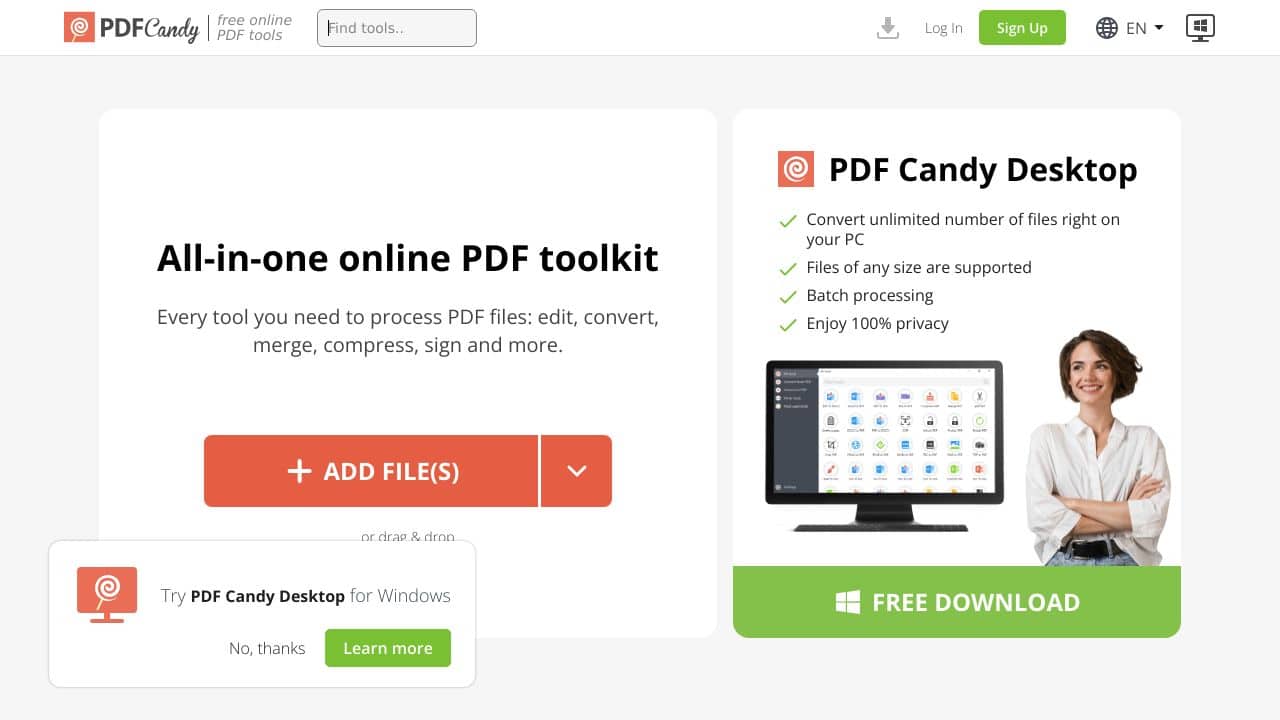What is PDF Candy?
PDF Candy is your go-to, all-in-one online toolkit for managing PDF files. Whether you need to edit, convert, merge, compress, or even sign a PDF, this platform has you covered. With over 47 different tools at your fingertips, it’s like having a Swiss Army knife for PDFs. Since its launch, PDF Candy has processed millions of files, making it a trusted choice for students, professionals, and casual users alike. Best of all? It’s free to use and requires no downloads—just drag, drop, and get to work.
PDF Candy Features
Here’s what makes PDF Candy stand out:
- Edit PDFs: Add text, images, or annotations to your documents.
- Convert Files: Switch between PDF and formats like Word, Excel, JPG, and more.
- Merge & Split: Combine multiple PDFs into one or break them into smaller files.
- Compress PDFs: Reduce file size without losing quality.
- Secure PDFs: Add passwords or unlock protected files.
- Add Watermarks: Customize your PDFs with text or image watermarks.
- OCR Functionality: Extract text from scanned documents.
With 80+ free tools and a user-friendly interface, PDF Candy is designed to simplify your PDF workflow.
PDF Candy Use Cases
Wondering how you can use PDF Candy? Here are some real-world examples:
- Students: Convert lecture slides to Word for easy note-taking or merge research papers into one document.
- Small Business Owners: Compress large contracts for emAIl or add signatures to agreements.
- Legal Professionals: Split lengthy legal documents or secure sensitive files with passwords.
- Teachers: Create and organize lesson plans or distribute assignments in PDF format.
- Non-Profit Organizations: Design informational pamphlets or manage donor records.
- Home Users: Digitize recipes, invoices, or personal documents for easy storage.
Whether you’re a professional or just someone who occasionally deals with PDFs, PDF Candy has something for everyone.
Conclusion
PDF Candy is a game-changer for anyone who works with PDFs. Its extensive range of tools, combined with a user-friendly interface and free access, makes it a standout choice in the crowded world of PDF editors. While it may not replace advanced desktop software for power users, its convenience and versatility are unmatched. Whether you’re merging files, converting formats, or securing documents, PDF Candy simplifies the process, saving you time and effort. Give it a try—you might just wonder how you ever managed without it.