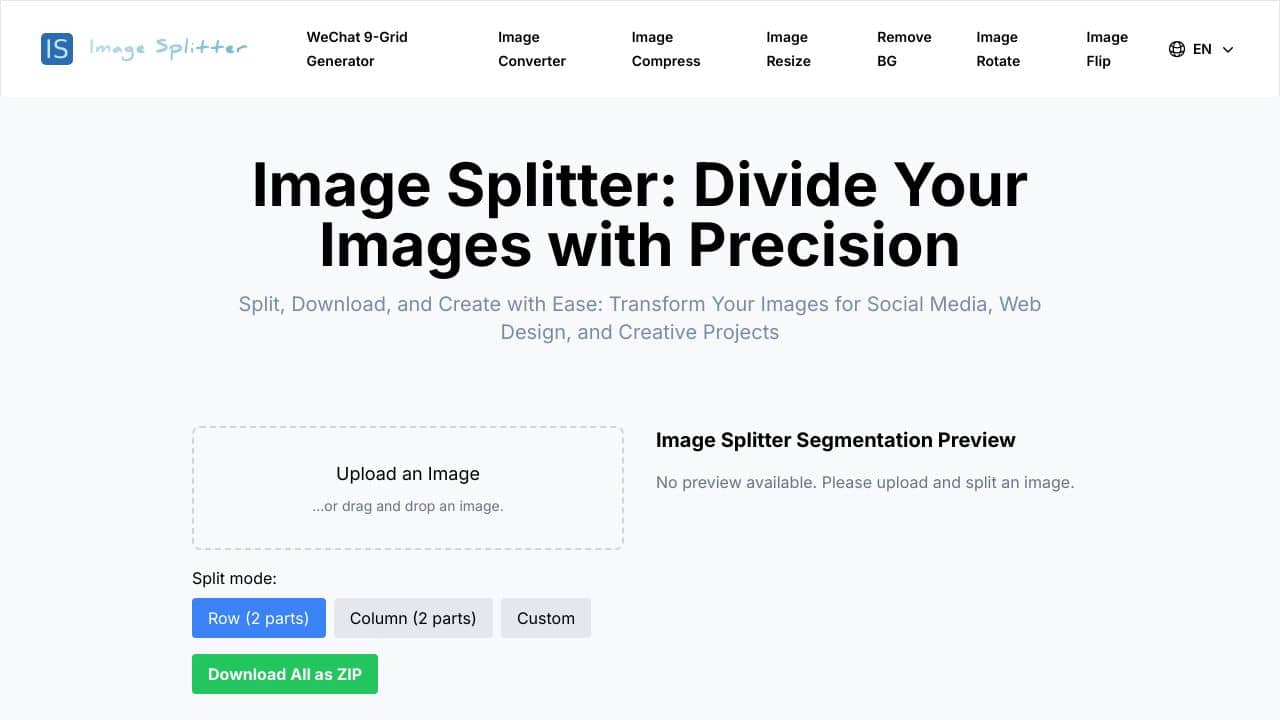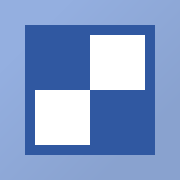What is it?
Image Splitter, also referred to as the Effortless Image Splitting Tool, is a free, online platform that allows users to divide large images into smaller, accurately segmented pieces. It is tAIlored for a broad spectrum of professionals—such as social media managers, web designers, photographers, and digital artists—making the task of segmenting images easier for various creative and practical uses.
Image Splitter Features
This tool comes packed with a variety of features designed to enhance user experience and efficiency.
Efficient Segmentation
Image Splitter provides a simple and effective process for image segmentation. Users start by uploading an image from their device, processed instantly on the platform. After uploading, users can select their desired splitting method, whether by rows, columns, or custom options, allowing them to control the number of segments and dimensions of each piece.
Batch Download Option
A significant advantage is the ability to download all split segments in one single ZIP file. This feature eliminates the need for users to download each image separately, streamlining the process, especially for those handling multiple images or requiring quick access to all segments.
Versatile Use Cases
Image Splitter is incredibly adaptable, catering to both professionals and hobbyists. Social media managers frequently utilize it to craft visually appealing multi-part posts or “grid” images for platforms such as Instagram, aligning each segment to create a larger visual on the profile layout. Photographers and artists can divide images for print work, collages, or artistic portfolios.
Accessibility and User-Friendly Design
Accessible to anyone with an internet connection, Image Splitter requires no registration or login and is completely free to use. Its user-friendly interface makes it welcoming for individuals with no prior experience in digital design. Furthermore, it supports various image formats like JPG, PNG, and BMP, providing flexibility based on project specifications.
Image Splitter FAQ
How do I upload images to Image Splitter?
To upload images, simply access the platform and follow the prompt to select files from your device. It’s a strAIghtforward process that allows quick image uploads.
Is there a limitation on image size?
There may be some restrictions based on the platform’s capabilities, so it’s advisable to check any specified limits on file size for optimal performance during segmentation.
Can I use it on my mobile device?
Yes, since Image Splitter is web-based, it can be accessed and utilized on multiple devices, including desktops, tablets, and smartphones, offering versatility and convenience.
What image formats are supported?
The tool supports a diverse array of image formats, including the most popular options such as JPG, PNG, and BMP, making it suitable for various projects and preferences.
Conclusion
In summary, Image Splitter provides an accessible and efficient solution for anyone looking to divide large images into usable segments. It is particularly well-suited for professionals in fields like social media management, web design, photography, and digital art, while also being a great resource for hobbyists. However, it may not be the ideal choice for users seeking advanced image editing capabilities beyond simple segmentation.