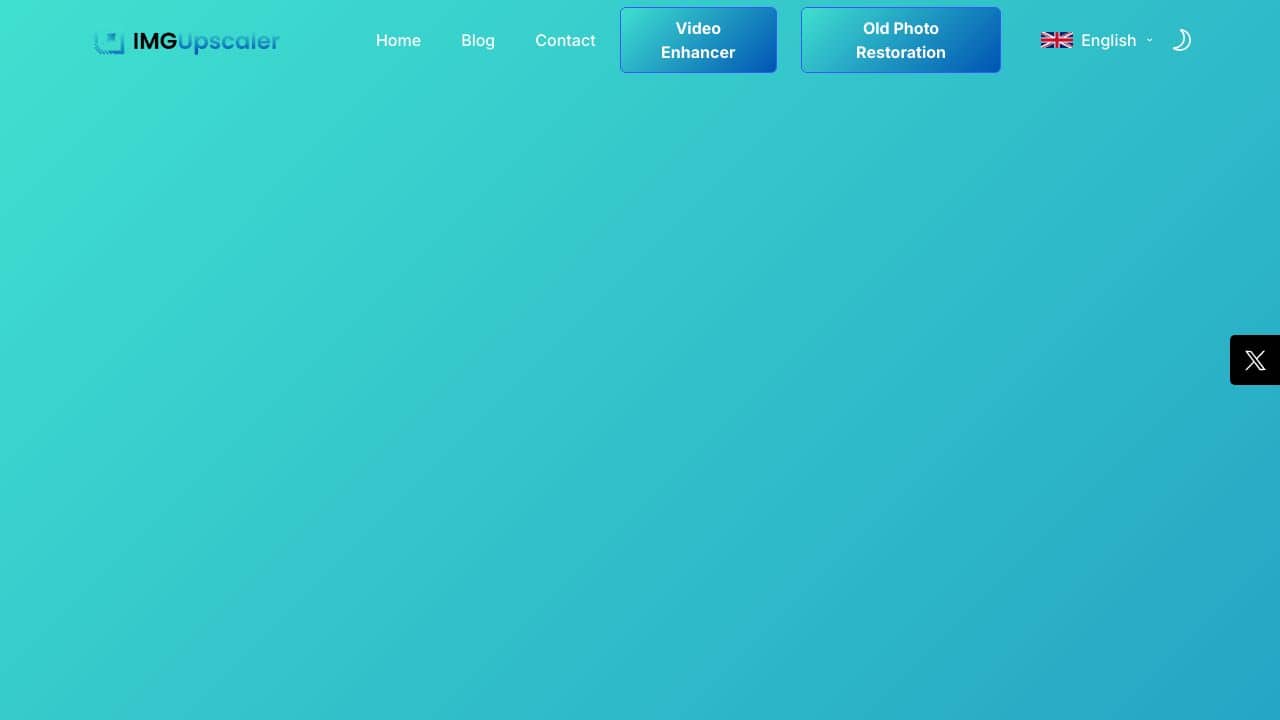What is it?
This product is a cutting-edge solution designed for image enhancement and upscaling.
Features
With a multitude of features, this tool makes image editing and enhancement incredibly easy and efficient.
One-Click Background Removal
One of its key functionalities is the one-click background removal feature, allowing users to effortlessly eliminate unwanted backgrounds from their images. This feature simplifies the editing process, making it accessible to everyone, regardless of their skill level.
EPS Converter
The product also includes an EPS Converter, which allows for seamless conversion of images into the EPS format. This is particularly beneficial for graphic designers and professionals who frequently work with vector graphics.
Smart AI Technology
Utilizing advanced AI technology, this tool optimizes the image upscale process, delivering high-quality enhancements with remarkable efficiency. Users can expect crisp, refined images that mAIntAIn their integrity during the enhancement process.
User-Friendly Interface
The user-friendly interface allows individuals to upload their images in various formats, including JPG, PNG, WEBP, and BMP. This ease of use makes the product suitable for both casual users and seasoned professionals.
FAQ
How can I remove backgrounds from my images?
Background removal can be easily achieved using the product’s one-click function, providing users a hassle-free editing experience.
What formats are supported for image uploads?
Users can upload images in several formats, including JPG, PNG, WEBP, and BMP, accommodating a wide range of file types.
Is there a limit on the image file size?
Yes, the maximum file size allowed is 4 MB. Moreover, images that exceed 2000px will automatically be resized to optimize performance.
Can I access my saved images later?
Absolutely! The product offers a login option, enabling users to access their saved images and settings easily at any time.
Conclusion
This innovative image enhancement solution is ideal for professionals and casual users alike, offering powerful features in an intuitive package. However, it may not be necessary for individuals who require extremely advanced functionalities beyond its capabilities.